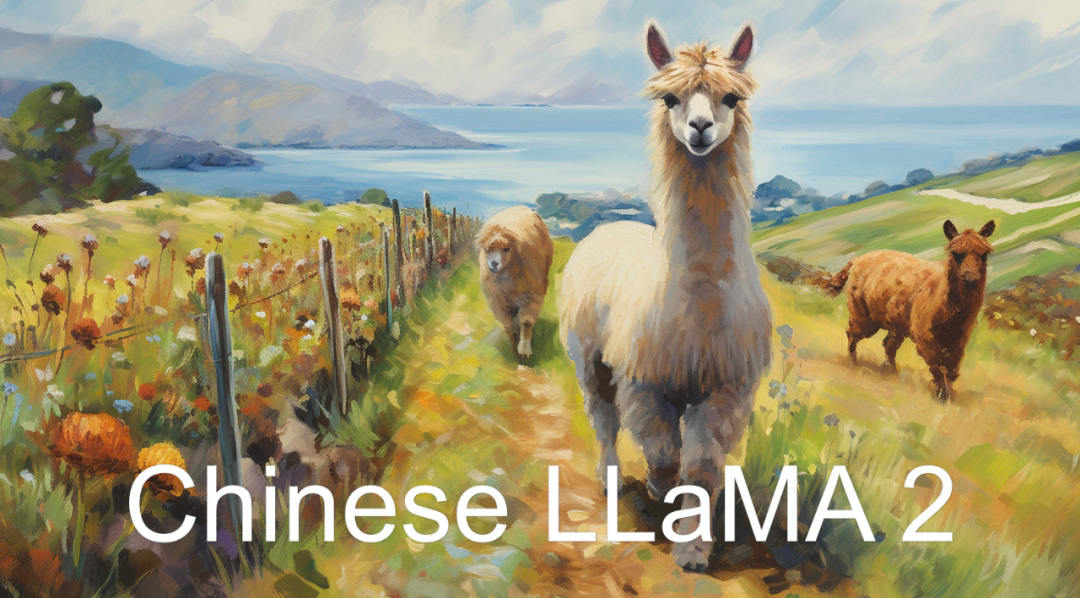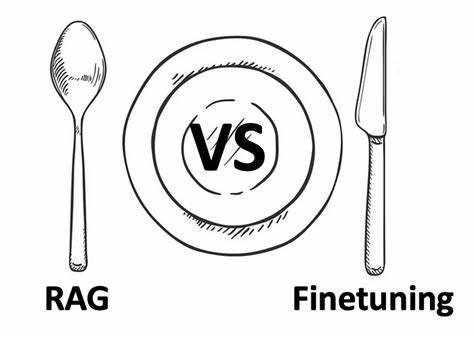Chinese-LLaMA-Alpaca(1):本地部署与运行
LLaMA: 开源大预言模型,模型版本:7B(70亿参数量), 13B, 33B等
知乎:https://zhuanlan.zhihu.com/p/638035946
github:https://github.com/ymcui/Chinese-LLaMA-Alpaca/wiki/%E6%89%8B%E5%8A%A8%E6%A8%A1%E5%9E%8B%E5%90%88%E5%B9%B6%E4%B8%8E%E8%BD%AC%E6%8D%A2
bilibili: https://www.bilibili.com/video/BV1xz4y18749/?spm_id_from=333.788&vd_source=0f73a86e66095f29087c390106c3e5ad
1. 部署
1.1 环境搭建
conda env: python=3.10
pytorch安装,保证1.13.1版本以及cuda版本:
conda install pytorch==1.13.1 torchvision==0.14.1 torchaudio==0.13.1 pytorch-cuda=11.6 -c pytorch -c nvidia- 环境依赖安装:
pip install transformers==4.28.1 sentencepiece==0.1.97 google protobuf deepspeed -i https://pypi.tuna.tsinghua.edu.cn/simple - 源码安装huggingface微调工具库peft:
pip install git+https://github.com/huggingface/peft.git@13e53fc. 注意分支,如果报错 fatal: … is not a repository,检查服务器联网情况
最终确保1
2
3
4pip install torch==1.13.1
pip install transformers==4.28.1
pip install sentencepiece==0.1.97
pip install peft==0.3.0
1.2 原版模型文件下载
在项目目录llama_models下,按照下面目录结构放置,其中 tokenizer_checklist.chk 和 tokenizer.model 是你要用的模型版本文件夹中的,放在外面。

1.3 原版模型转换为huggingface格式的模型
源码下载transformers:https://github.com/huggingface/transformers
运行命令:1
2
3
4python path-to-transformers/src/transformers/models/llama/convert_llama_weights_to_hf.py \
--input_dir /home/winkids/mbp_python/llama_models \
--model_size 7B \
--output_dir /home/winkids/mbp_python/llama_models/7B_hf
- path: transformers download path
- input_dir: llama_models root path
- model_size: 7B, 13B, et al
- output_dir: llama_models root 路径下新建一个文件夹。我用的7B模型,新建一个存放转换后的模型的文件夹7B_hf
运行成功后提示:1
2
3
4Fetching all parameters from the checkpoint at /home/winkids/mbp_python/llama_models/7B.
Loading the checkpoint in a Llama model.
Loading checkpoint shards: 100%|█████████████████████████████████████████████████████████████████████████████████████████████████| 33/33 [00:08<00:00, 3.91it/s]
Saving in the Transformers format.
1.4 合并LoRA权重,生成全量模型权重(合并词表)
LoRA(Low-Rank Adaptation of Large Language Models,大型语言模型的低秩适应)是微软研究员提出的一种新颖技术,旨在解决微调大型语言模型的问题。具有数十亿参数的强大模型,如GPT-3,要对其进行微调以适应特定任务或领域的成本非常高。LoRA提议冻结预训练模型的权重,并在每个Transformer块中注入可训练层(称为秩分解矩阵)。这大大减少了可训练参数的数量和GPU内存需求,因为大部分模型权重不需要计算梯度。研究人员发现,通过专注于大型语言模型的Transformer注意力块,LoRA的微调质量与完整模型的微调相当,同时速度更快,计算需求更低。
Chinese-LLaMA-Alpaca是在通用中文语料上训练了基于 sentencepiece 的20K中文词表并与原版LLaMA模型的32K词表进行合并,排除重复的token后,得到的最终中文LLaMA词表大小为49953。这一步骤会对原版LLaMA模型(HF格式)扩充中文词表,合并LoRA权重并生成全量模型权重。
首先下载LoRA权重文件,这里我下载了chinese_llama_plus_lora_7b 和 chinese_alpaca_pro_lora_7b。
同时需要把仓库拉下来:https://github.com/ymcui/Chinese-LLaMA-Alpaca
仓库说明:如希望体验类ChatGPT对话交互,请使用Alpaca模型,而不是LLaMA模型
将原版LLaMA模型转换为HuggingFace格式,将原版LLaMA的tokenizer.model放在—input_dir指定的目录,其余文件放在${input_dir}/${model_size}下。执行以下脚本后,—output_dir中将存放转换好的HF版权重。这里需要用到上面拉取到的仓库中的文件,假设上面路径为DOWNLOAD,运行
1 | // 单lora权重合并,传入一个lora |
- —base_model:存放HF格式的LLaMA模型权重和配置文件的目录(Step 1生成)
- —lora_model:中文LLaMA/Alpaca LoRA解压后文件所在目录
- —output_type: 指定输出格式,可为
.pth(pytorch权重文件)或.bin(huggingface权重文件)。若不指定,默认为pth - —output_dir:指定保存全量模型权重的目录,默认为./
注意:
- 优先使用新版合并脚本,所需内存显著降低,只需将以下命令中的脚本替换为scripts/merge_llama_with_chinese_lora_low_mem.py,参数相同。
- 此处可以选择输出PyTorch版本权重(.pth文件)或者输出HuggingFace版本权重(.bin文件)。请优先转为pth文件,比对合并后模型的SHA256无误后按需再转成HF格式。
.pth文件可用于:使用llama.cpp工具进行量化和部署
.bin文件可用于:使用Transformers进行推理、使用text-generation-webui搭建界面
运行:注意如果要使用API结构,只有huggingface格式的合并才有config.json文件1
2
3
4
5
6
7
8
9
10
11
12
13
14
15
16
17
18
19
20
21
22python /home/winkids/mbp_python/llama_models/Chinese-LLaMA-Alpaca/scripts/merge_llama_with_chinese_lora_low_mem.py \
--base_model /home/winkids/mbp_python/llama_models/7B_hf \
--lora_model /home/winkids/mbp_python/llama_models/chinese_llama_plus_lora_7b,/home/winkids/mbp_python/llama_models/chinese_alpaca_pro_lora_7b \
--output_type huggingface \
--output_dir /home/winkids/mbp_python/llama_models/7B_full_model_hf
输出:
Base model: /home/winkids/mbp_python/llama_models/7B_hf
LoRA model(s) ['/home/winkids/mbp_python/llama_models/chinese_llama_plus_lora_7b', '/home/winkids/mbp_python/llama_models/chinese_alpaca_pro_lora_7b']:
Loading /home/winkids/mbp_python/llama_models/chinese_llama_plus_lora_7b
Loading /home/winkids/mbp_python/llama_models/chinese_alpaca_pro_lora_7b
Loading ckpt pytorch_model-00001-of-00002.bin
Merging...
Saving ckpt pytorch_model-00001-of-00002.bin to /home/winkids/mbp_python/llama_models/7B_full_model_hf in HF format...
Loading ckpt pytorch_model-00002-of-00002.bin
Merging...
Saving ckpt pytorch_model-00002-of-00002.bin to /home/winkids/mbp_python/llama_models/7B_full_model_hf in HF format...
Saving tokenizer
Saving config.json
Saving generation_config.json
Saving pytorch_model.bin.index.json
Done.
1.5 SHA256校验
1 | // In MacOS |
不同model file的sha256结果(consolidated.*.pth)
https://github.com/ymcui/Chinese-LLaMA-Alpaca/blob/main/SHA256.md